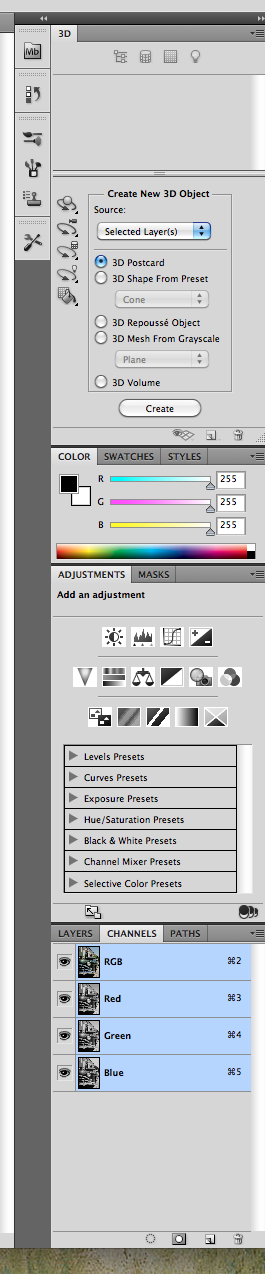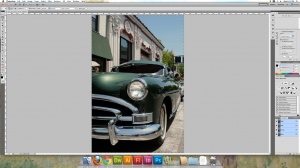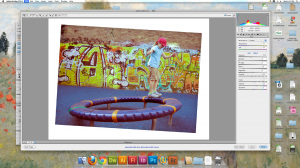Workshop 2: Photoshop
March 8, 2012
I recently went to a Photoshop CS5 workshop here at Mason and I have to say, this class really taught me the basics of Photoshop. I have never used Photoshop before so I was pretty excited to use the program and learn a few things. And I got to use those amazing new Macs in the lab which are pretty spectacular.
The first thing I noticed was how many options and features were available to use. It was actually pretty overwhelming. Here is the toolbar you see when you open up the program.
I’m pretty sure this doesn’t even scratch the surface of what is available.
We only used a small number of the features which is pretty much all I could have handled at that point. We first opened up a photo of a car and did a few edits on that.
That was simple enough, we learned how to crop a shape, create a layer and edit only parts of the photo that we wanted.
We then edited a photo of a girl on a trampoline and used a cool tool to cover up blemishes and change the saturation. We were told to use our judgment with the saturation however, I didn’t fair so well. Everything was so yellow, whoops.
I could go on and on about the different things we did because we covered a lot in an hour and half. What I never realized was just how simple the basics are. You can just YouTube a tutorial, which I did for you, and you get this great nine minute video to help you out.
**I also love this video because the first example is a picture of the cast of Lost, which for six years, dominated my life.
All in all, I had a really good time and learned a lot and am totally taking another tutorial to learn a few more things. If someone wants to buy me Photoshop, I will happily accept!