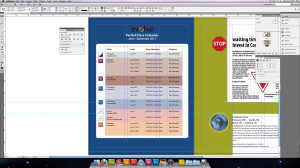Workshop 1: Adobe InDesign
February 21, 2012
I took an Adobe InDesign class just yesterday to learn some new skills with the program.
I used InDesign for a few years in high school when I worked on the yearbook staffed and also took some classes a few years ago but haven’t used it since. I was really intrigued to use the program again for the first time and years and can’t believe the new features and look it had. It also helps that I was using a gigantic brand new Mac, that definitely enhanced the experienced.
After finally finding the room (I honestly think I could have found Narnia easier), we started working on an already made spread that had some content on it. Here is a screenshot from the actual spread we used:
I couldn’t help but wonder the amazing things I could have done with not only this amazing computer but this updated version, we used CS 5.5. The one I used in high school was probably CS -100. That’s right, negative one hundred. Remind me to blog about when I used a program called Pages or something of that nature. I think they found it next to a dinosaur fossil. Moving on!
Here is another screenshot with a few of the different toolboxes we used.
The lovely instructor taught us how to create and lock layers, create different text boxes, how to fit an image into a certain shape, moving the text to fit around an image and so much more. It’s really amazing how much you can do so easily. It definitely takes time to learn all of these skills but I think once you become more experienced with InDesign, you can really create some very interesting, unique and visually appealing spreads.
One of the things that I found really cool was how a really minor change in just one detail can change the way a particular part of spread looks. We would made some small changed to the background color and that particular page become so much more appealing.
As much as we learned, we honestly didn’t even scratch the surface. We used maybe four of the 20 available options in the main toolbox.
If you would like to play around InDesign, you can download a trial version here! And you can use this tutorial to guide you!
If you absolutely love it and want to start your magazine, go ahead and buy it here for a mere $400 (I’m assuming you want the premium edition).
My next workshop is an introduction to Photoshop. Before you know it I’m going to be an Adobe spread and photo editing machine!